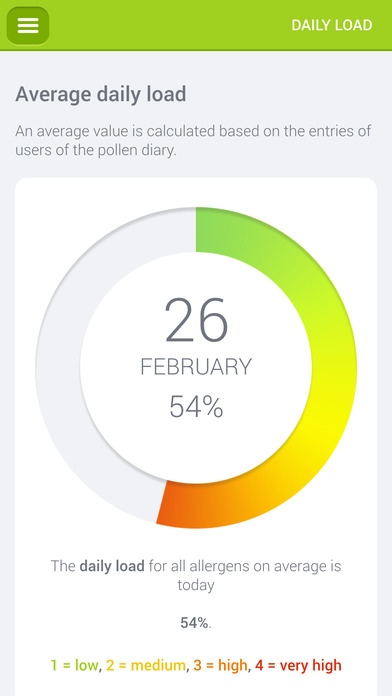Pollen 4.1.5
Continue to app
Free Version
Publisher Description
The Austrian pollen information service (www.pollenwarndienst.at) provides in co-operation with the DWD (German Weather Service; www.dwd.de), the MeteoSwiss (http://www.meteoswiss.admin.ch/home.html?tab=overview) and ZAMG (Zentralanstalt f r Meteorologie und Geodynamik www.zamg.ac.at) a pollen forecast in your region for the next three days. Available in Austria, Germany, Switzerland and Sweden. The personal load forecast takes your personal load and the reaction pattern of your allergy, created by your entries into the pollen diary, into account. As a result, you receive taylor-made forecasts. To get an overview of your allergic burden, you enter your allergic symptoms in the pollen diary and create charts of your allergy progression. The charts offer the possibility to compare the measured pollen load with your personal symptom load. You can test your risk of the presence of a potential allergy by answering a few simple questions in the allergy questionnaire. Personal load forecasts as well as breaking news (AUT / GER), reminders of selected flowering periods (AUT / GER) and the doctor s visit (AUT / GER) as push notification facilitate handling the allergy. Information and detailed flowering periods for certain allergenic plants complete the knowledge of allergy. By downloading this app you accept our terms of use and privay statement, which you can find here: https://www.pollenwarndienst.at/en/about/our-terms-of-use.html Warning: Forecast data is currently provided only for Austria, Germany, Switzerland, South Tyrol and Sweden.
Requires iOS 6.0 or later. Compatible with iPhone, iPad, and iPod touch.
About Pollen
Pollen is a free app for iOS published in the Health & Nutrition list of apps, part of Home & Hobby.
The company that develops Pollen is screencode GmbH. The latest version released by its developer is 4.1.5.
To install Pollen on your iOS device, just click the green Continue To App button above to start the installation process. The app is listed on our website since 2012-04-05 and was downloaded 2 times. We have already checked if the download link is safe, however for your own protection we recommend that you scan the downloaded app with your antivirus. Your antivirus may detect the Pollen as malware if the download link is broken.
How to install Pollen on your iOS device:
- Click on the Continue To App button on our website. This will redirect you to the App Store.
- Once the Pollen is shown in the iTunes listing of your iOS device, you can start its download and installation. Tap on the GET button to the right of the app to start downloading it.
- If you are not logged-in the iOS appstore app, you'll be prompted for your your Apple ID and/or password.
- After Pollen is downloaded, you'll see an INSTALL button to the right. Tap on it to start the actual installation of the iOS app.
- Once installation is finished you can tap on the OPEN button to start it. Its icon will also be added to your device home screen.